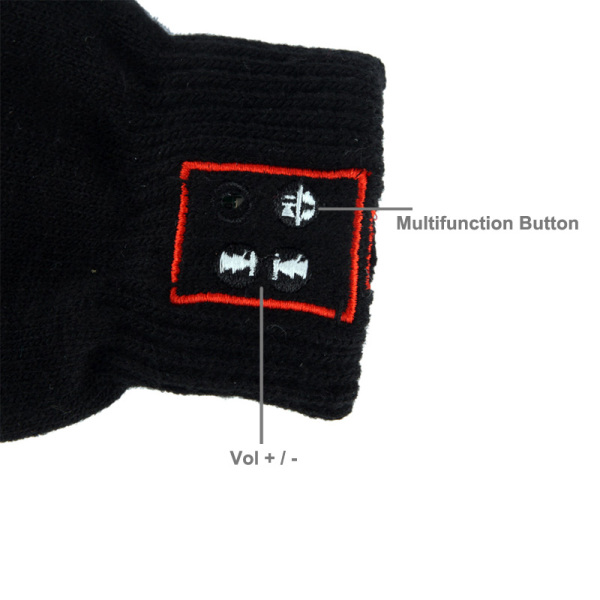Frequently bought together:
Description
Features
1. Bluetooth glove that allows you to talk through your hand. The left glove has a speaker and a microphone sewed into thumb and pinkie, in order to speak to the phone, while protecting from cold.
2. A pair of warm gloves, perfect for every sport, from skiing to running, with this product you can control the touch screen of your smart phone.
3. Compatible with: all mobile phones with Bluetooth
4. Latest low power Bluetooth 3.0, with call function
5. ISSC chip model 1632 for all phones
6. Talk time: about 6 hours
7. Normal standby time of 7 days
8. Built-in rechargeable Polymer Lithium battery (110mAh)
Operations
1. Power on: Long press the power key for 1-5 seconds
2. Power off: During power on state long press power off key until the red light flashing quickly
3. Pairing mode: Long press the power on key 6-10 seconds enters pairing mode, the pairing mode red and blue lights flashing
4. Answer the phone: When has paired successfully, just press on the button on the panel can answer the phone
5. Refuse the phone: Has paired successfully when the call, Long press 3-5 seconds the answer call button on the panel rejected calls
6. Dial-back phone: When has repaired successfully, long press the answer key for 2-3 seconds
7. Charge: Red light long bright when charging mode, charged, the red light goes off
Notes
When you first use, please press the power key 6-10 seconds long, straight into pairing mode, complete the pairing is successful, the next time you are using, you can directly press the power key for 1-5 seconds, it will automatically match the connected device



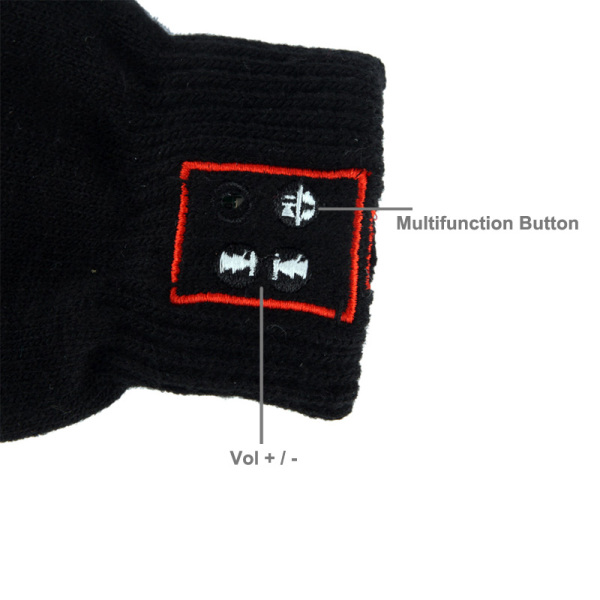





View AllClose
1. Bluetooth glove that allows you to talk through your hand. The left glove has a speaker and a microphone sewed into thumb and pinkie, in order to speak to the phone, while protecting from cold.
2. A pair of warm gloves, perfect for every sport, from skiing to running, with this product you can control the touch screen of your smart phone.
3. Compatible with: all mobile phones with Bluetooth
4. Latest low power Bluetooth 3.0, with call function
5. ISSC chip model 1632 for all phones
6. Talk time: about 6 hours
7. Normal standby time of 7 days
8. Built-in rechargeable Polymer Lithium battery (110mAh)
Operations
1. Power on: Long press the power key for 1-5 seconds
2. Power off: During power on state long press power off key until the red light flashing quickly
3. Pairing mode: Long press the power on key 6-10 seconds enters pairing mode, the pairing mode red and blue lights flashing
4. Answer the phone: When has paired successfully, just press on the button on the panel can answer the phone
5. Refuse the phone: Has paired successfully when the call, Long press 3-5 seconds the answer call button on the panel rejected calls
6. Dial-back phone: When has repaired successfully, long press the answer key for 2-3 seconds
7. Charge: Red light long bright when charging mode, charged, the red light goes off
Notes
When you first use, please press the power key 6-10 seconds long, straight into pairing mode, complete the pairing is successful, the next time you are using, you can directly press the power key for 1-5 seconds, it will automatically match the connected device